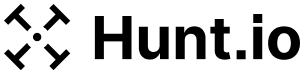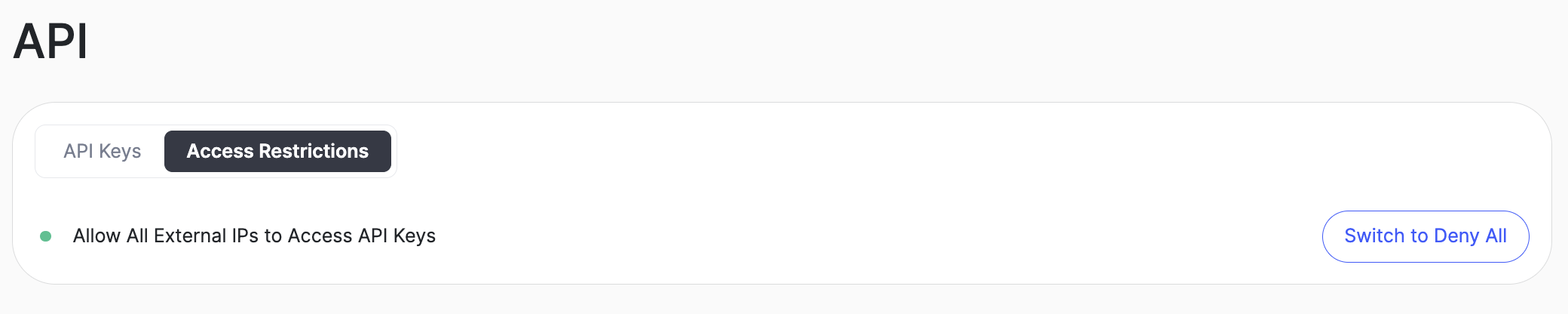Create an API Key
This page describes how to create an API key.
API Key Creation
To generate an API key, follow the following steps:
-
Login to the Hunt.io web panel to generate a token by visiting the Hunt API management page.
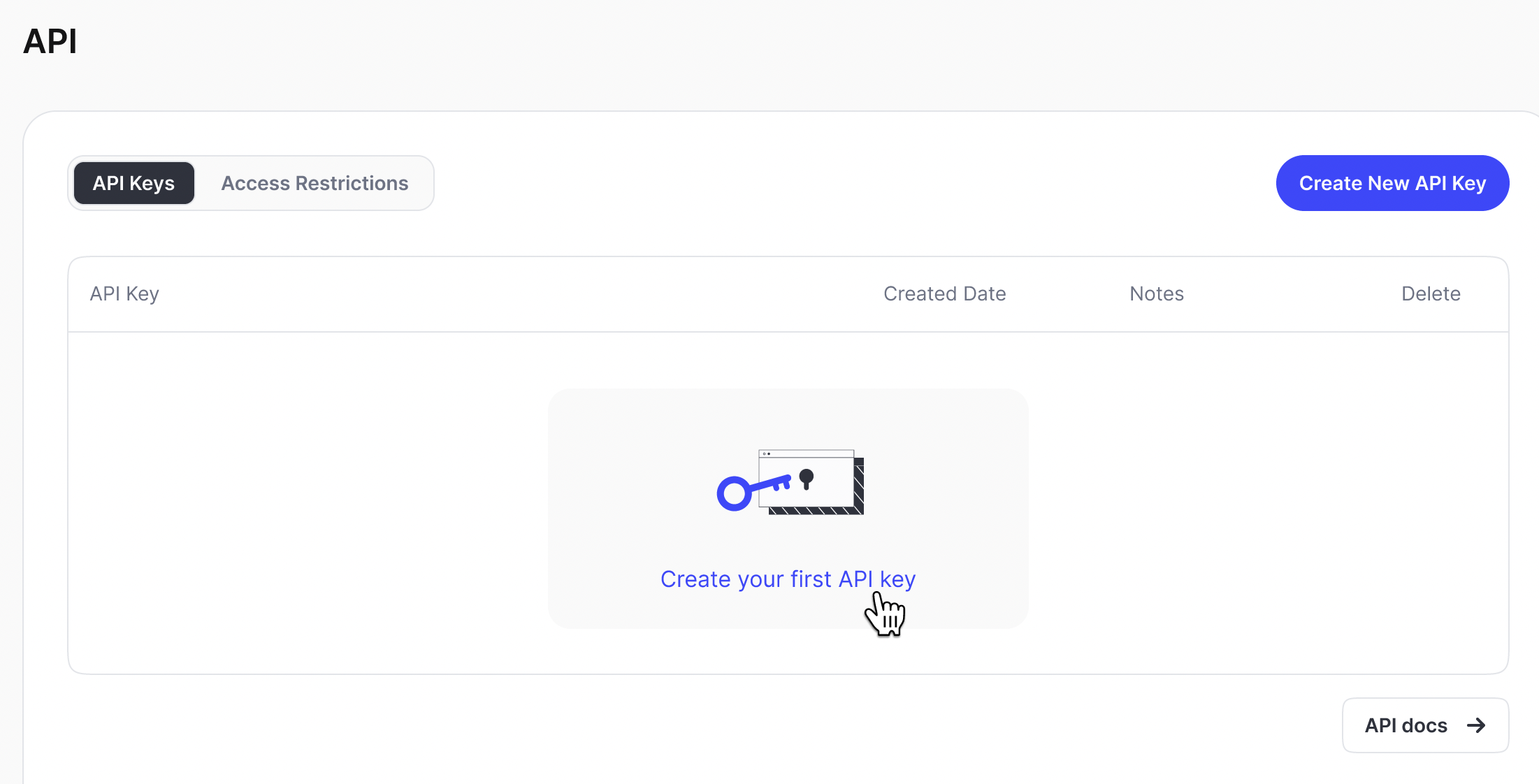
-
Click the “Create New API Key” button
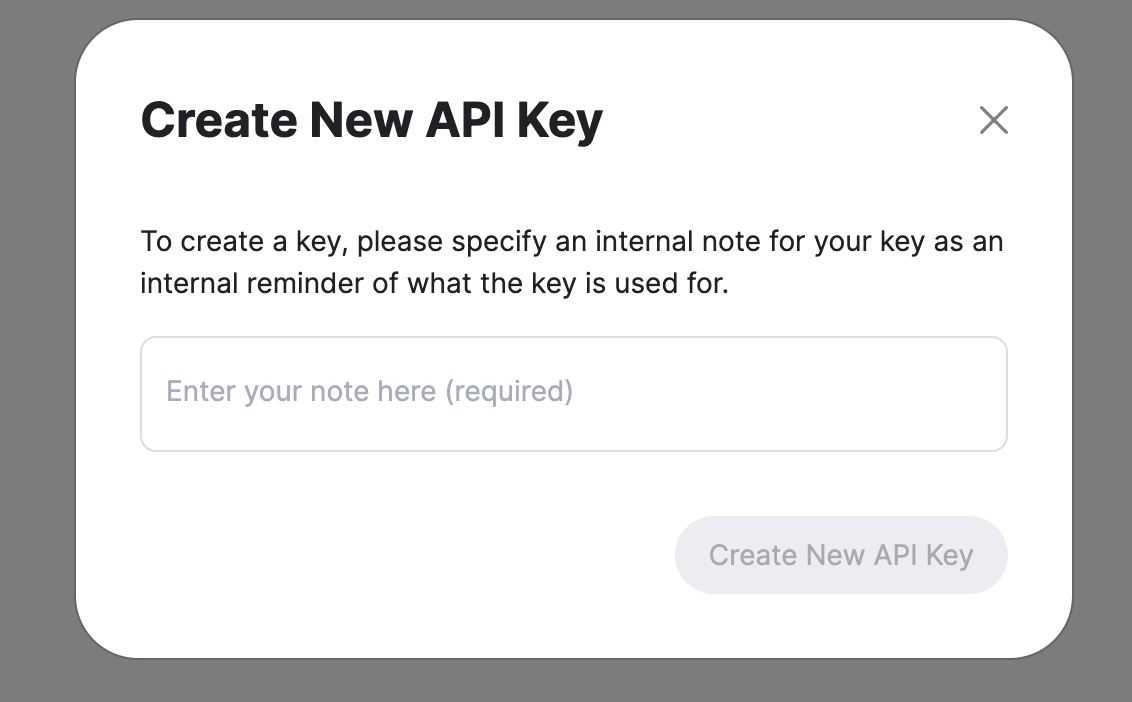
-
Enter in a note - this is for your information, to be able to revoke and re-generate keys easily later.
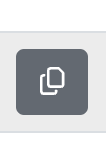
-
There is a copy button next to your key. When you click it your key goes into your clipboard.
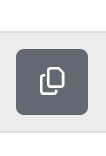
-
Use that key by replacing the example token in these API docs wherever it says “##YOURTOKEN##”
Default Access RestrictionsKeys are IP-restricted by default for security. To enable access, you'll need to either add specific IPs to your whitelist or update the policy to allow all connections. See below for instructions.
Access Restrictions
- Login to the Hunt.io admin panel to generate a token by visiting: https://app.hunt.io/token
- Click on Access Restrictions
- Verify Allow All External IPs to Access API Keys is displayed
-
Updated 4 months ago
What’s Next